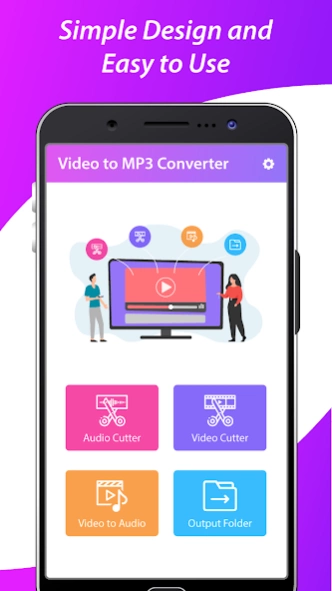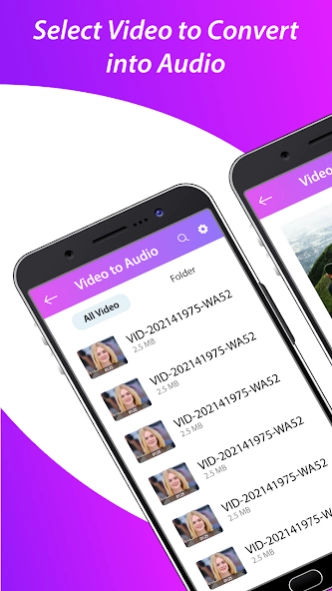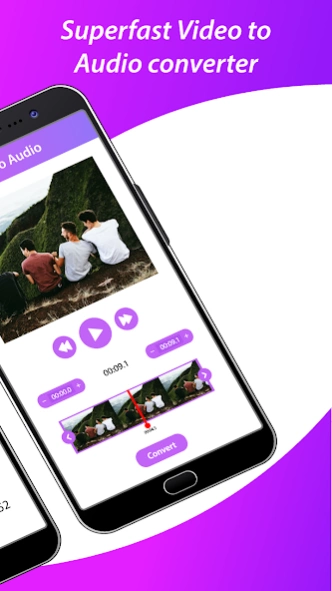Photo Video Maker Video Editor 1.0.3
Free Version
Publisher Description
Photo Video Maker Video Editor - Video Converter, You can make Photo to video, edit and trim videos so easily
Video editor video trimmer is a video editing tool without a watermark in edited videos. With the super-fast video to mp3 converter, you can trim and cut the video files, convert video to MP3 with many options in a few seconds. You can take out high-quality mp3 songs from video quickly. Cut & trim video as you want. Edit videos and music for Instagram story cutter. Export video in HD quality. Easy to use movie maker and also the best video cutter & pro video editor
Simple to use drag and scale part of the video that you want to crop. Create a masterpiece and share it with friends on Instagram and TikTok with ease. All video editing tools that you need in one place. Video Trimmer is the best Video Editor, best Video Trimmer for YouTube and other social media.
Characteristic:
Video to Audio converter.
If you are watching a video song and you just like its music instead of the video then you have a great solution to this issue, this special converter that converts a music video into an audio song very easily. You will enjoy the MP3 music by converting it from a video.
Video editor.
This smart app is also a great video editor, in this app, you can edit any video with multiple editing technics.
Audio editor.
Edit any audio sound with this Mp3 audio editor, cut audio from right to left second by second very simply.
Multiple languages.
This Mp4 to Mp3 converter has multiple languages that you can use the app in your own local language and use converter editor very easily.
Dark theme option.
Dark theme is a very interesting feature of this video to audio converter. It protects your eyes in the night from the laser screen light.
Multi storage.
Use multiple Storage spaces for saving edited and converted videos & audios on your phone.
Frame by frame trimming.
Cut and Trim your Videos and Audio songs frame by frame and note the duration of the video or audio by trimming. Videos can b edit easily in the short form for uploading on social sites.
No watermark
You can edit videos without any watermark!
Share videos
Share your video editing creations with your friends or with your community and let them know about your creative work.
Access Required:
Storage Permission: This Video Cutter app needs Storage Access to save your edited videos and audios in your phone’s storage.
Method of using:
Download and install the Audio extractor app from the google play store,
Open the app and press the Start button,
Select your language in the Settings option,
Now for editing the Audio click on the Audio Cutter button, for Video editing click on the Video Cutter button, and drag from left and rights, or if you want to convert the video, for converting the video from mp4 to mp3 audio, click on the Video to Audio button and then click on the Convert button.
About Photo Video Maker Video Editor
Photo Video Maker Video Editor is a free app for Android published in the System Maintenance list of apps, part of System Utilities.
The company that develops Photo Video Maker Video Editor is OkraApps. The latest version released by its developer is 1.0.3.
To install Photo Video Maker Video Editor on your Android device, just click the green Continue To App button above to start the installation process. The app is listed on our website since 2021-11-23 and was downloaded 5 times. We have already checked if the download link is safe, however for your own protection we recommend that you scan the downloaded app with your antivirus. Your antivirus may detect the Photo Video Maker Video Editor as malware as malware if the download link to com.video.trimmer.audiovideo.merger.pic.to.video.generator.mp3converter.video.audio.mixer is broken.
How to install Photo Video Maker Video Editor on your Android device:
- Click on the Continue To App button on our website. This will redirect you to Google Play.
- Once the Photo Video Maker Video Editor is shown in the Google Play listing of your Android device, you can start its download and installation. Tap on the Install button located below the search bar and to the right of the app icon.
- A pop-up window with the permissions required by Photo Video Maker Video Editor will be shown. Click on Accept to continue the process.
- Photo Video Maker Video Editor will be downloaded onto your device, displaying a progress. Once the download completes, the installation will start and you'll get a notification after the installation is finished.